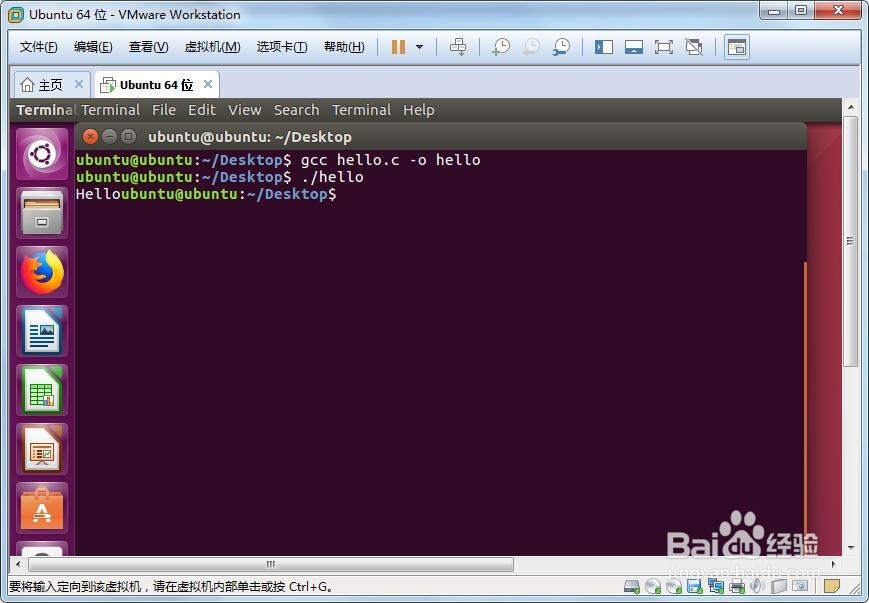1、步骤1:首先打开终端
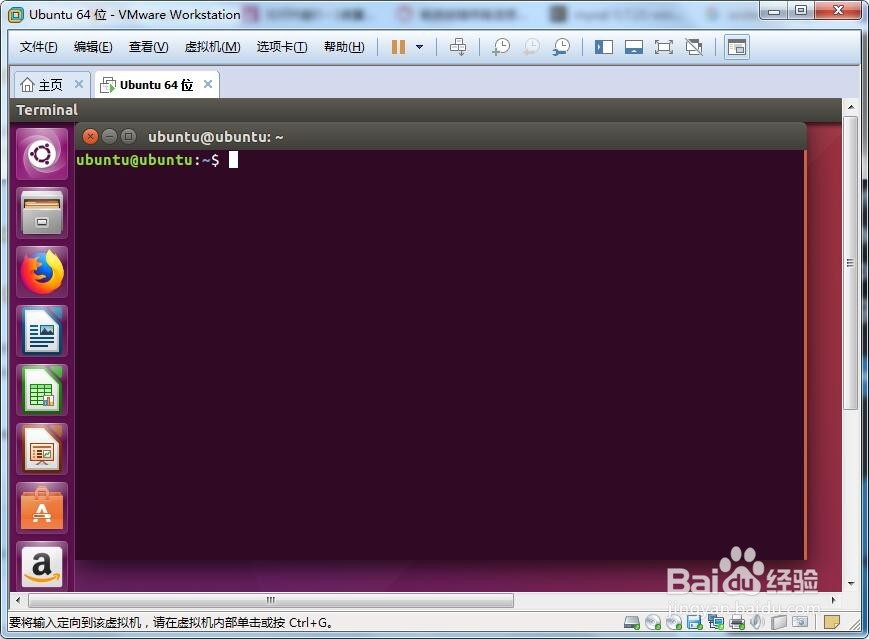
2、步骤2:输入sudo apt install gcc
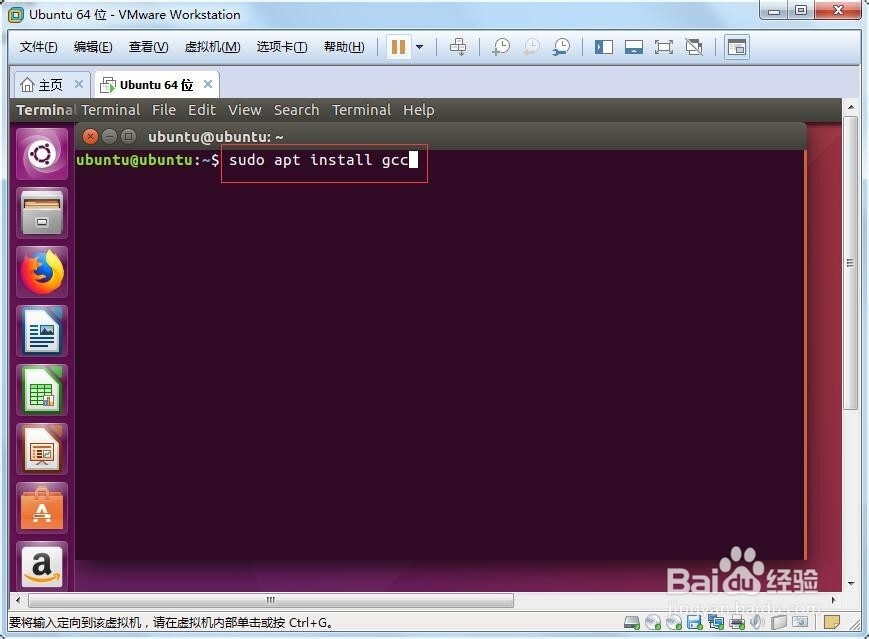
3、步骤3:接着输入Ubuntu密码
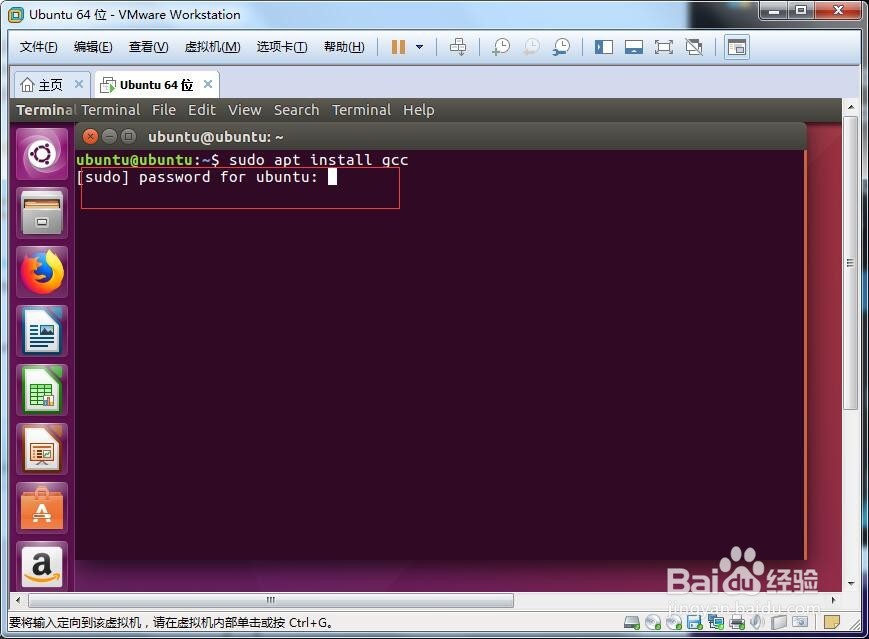
4、步骤4:安装build-essential,输入sudo apt install build-essential
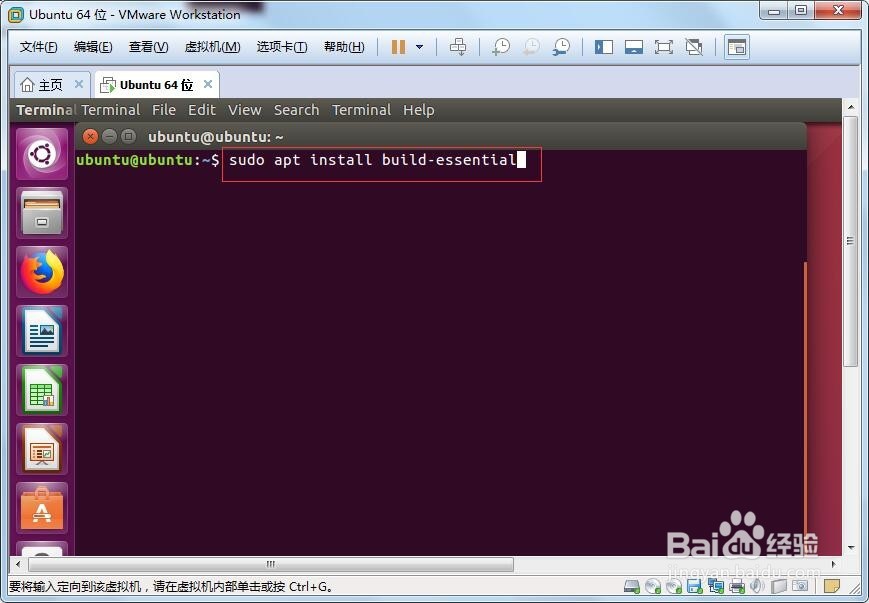
5、步骤5:输入gcc --version,查看gcc版本
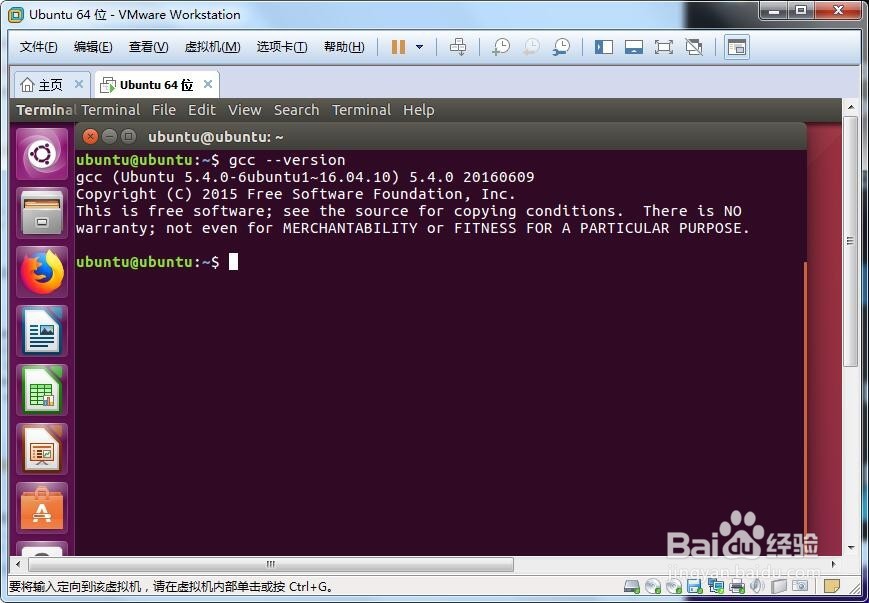
6、步骤6:编写一个hello C程序
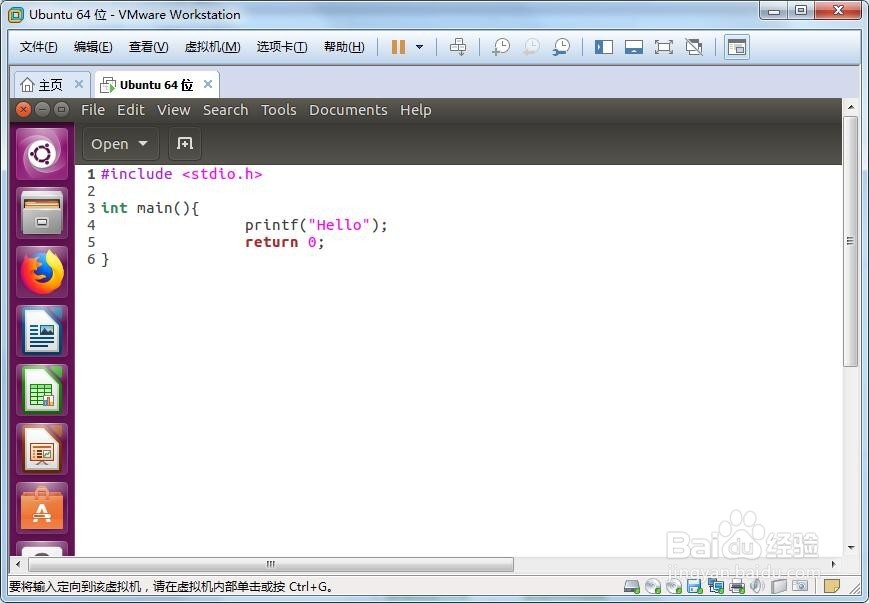
7、步骤7:编译运行,查看结果
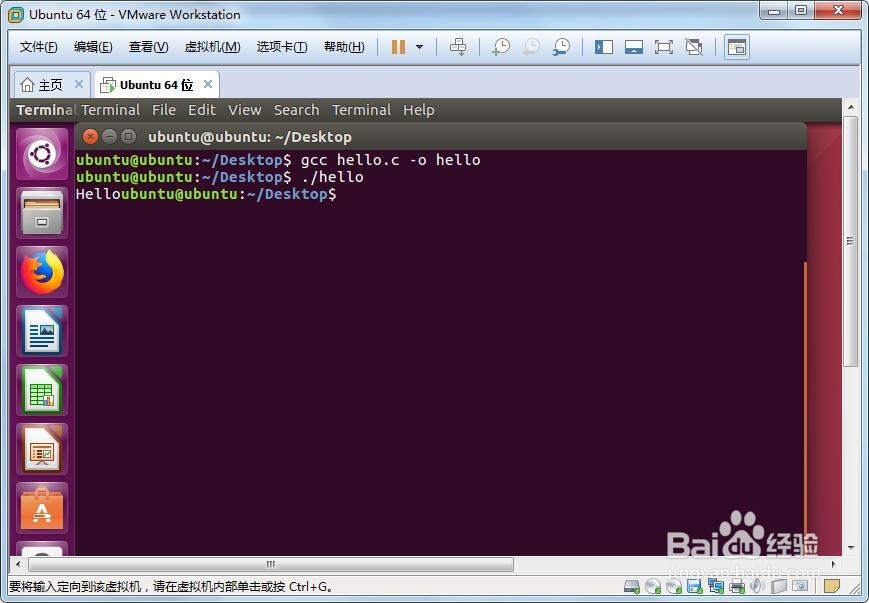
1、步骤1:首先打开终端
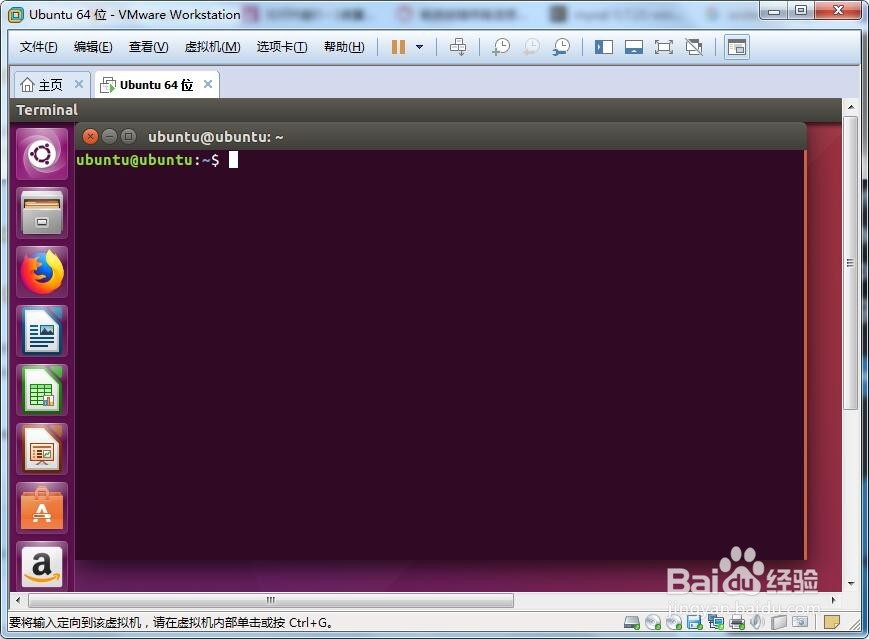
2、步骤2:输入sudo apt install gcc
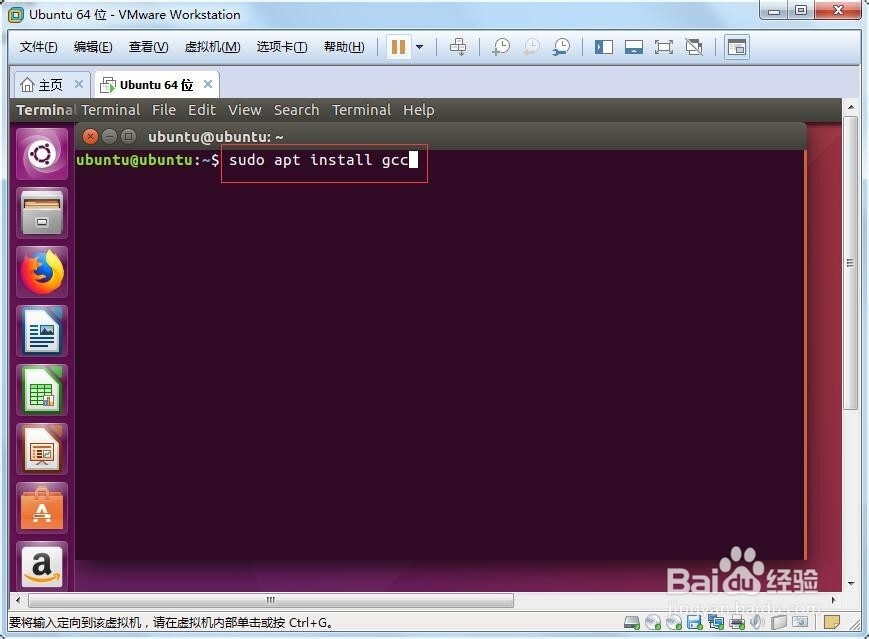
3、步骤3:接着输入Ubuntu密码
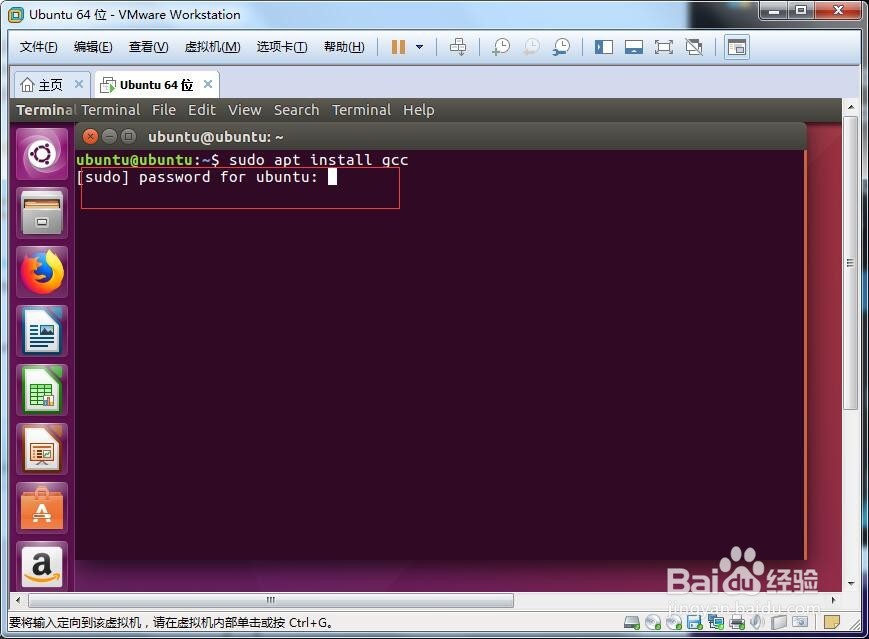
4、步骤4:安装build-essential,输入sudo apt install build-essential
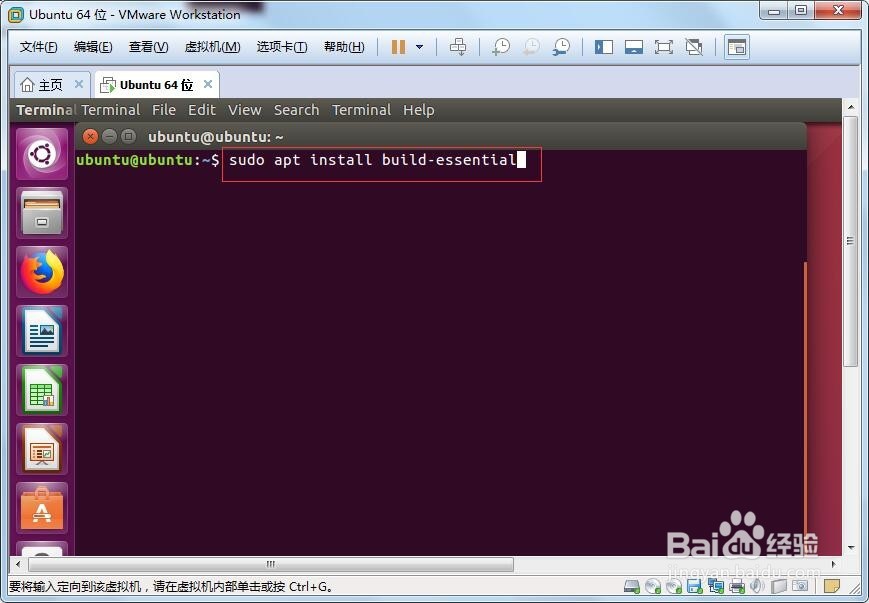
5、步骤5:输入gcc --version,查看gcc版本
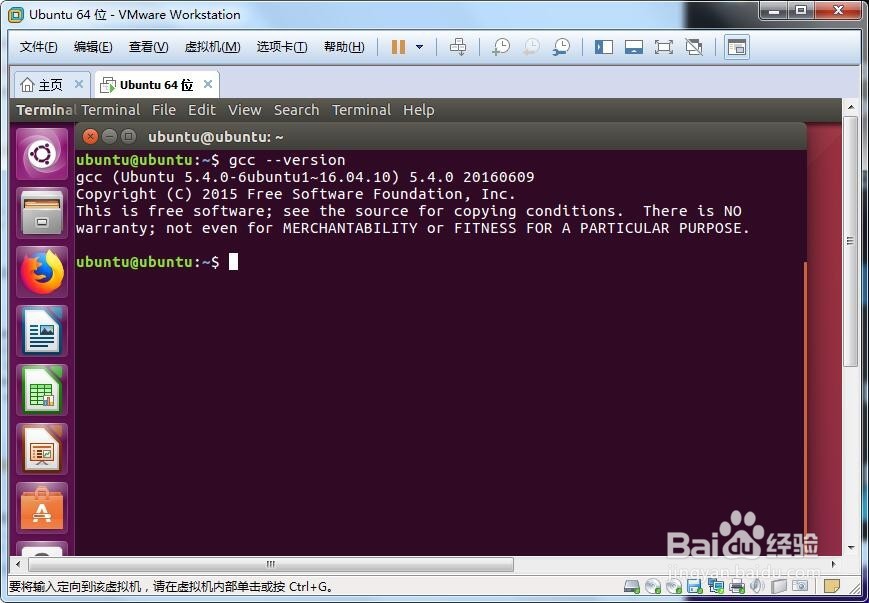
6、步骤6:编写一个hello C程序
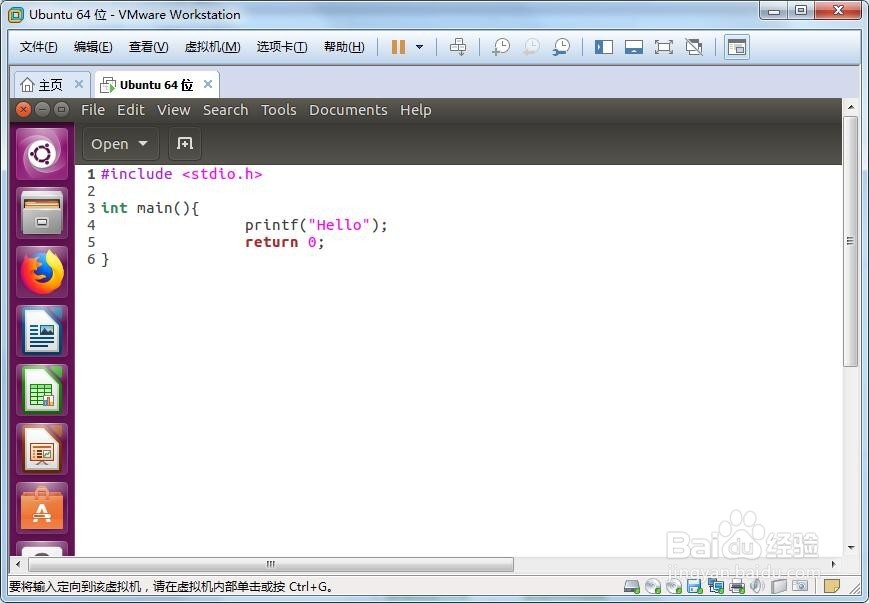
7、步骤7:编译运行,查看结果