1、第一次打开APPstore发现是空白的,因为网络问题,下面是解决方法

2、打开设置-无线局域网-DNS

3、删除原先的DNS
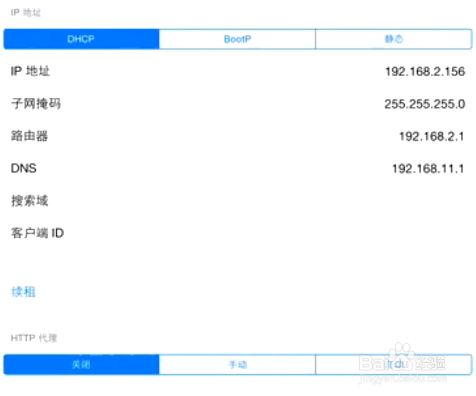
4、把DNS更改为114.114.114.114
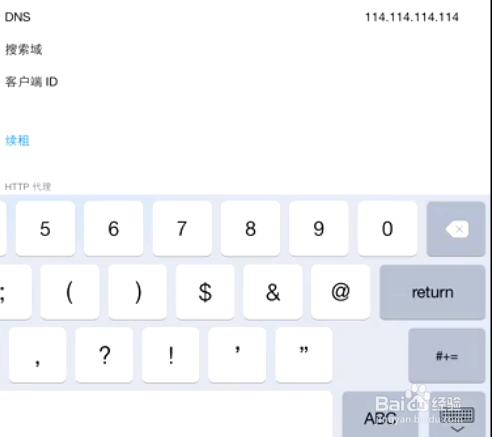
5、之后退出APPstore

6、之后重启一下

7、之后打开APPstore就能加载出来了
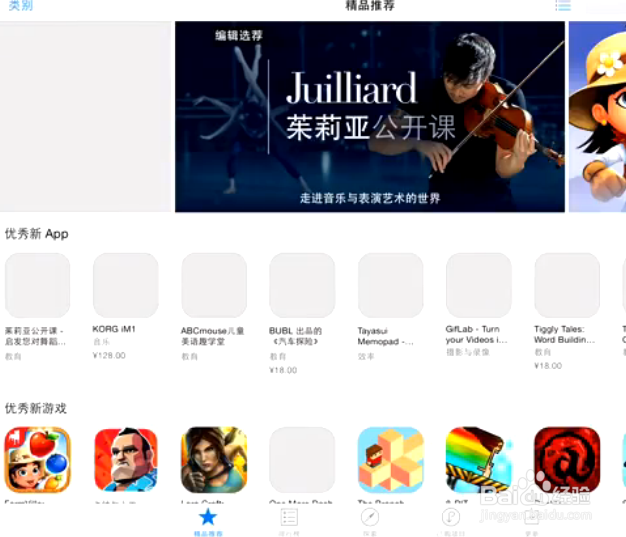
8、之后就可以用Appleid进行下载软件了

1、第一次打开APPstore发现是空白的,因为网络问题,下面是解决方法

2、打开设置-无线局域网-DNS

3、删除原先的DNS
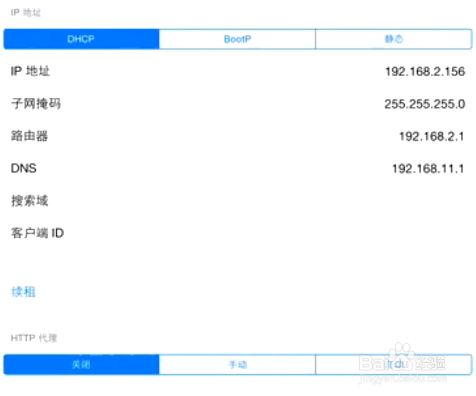
4、把DNS更改为114.114.114.114
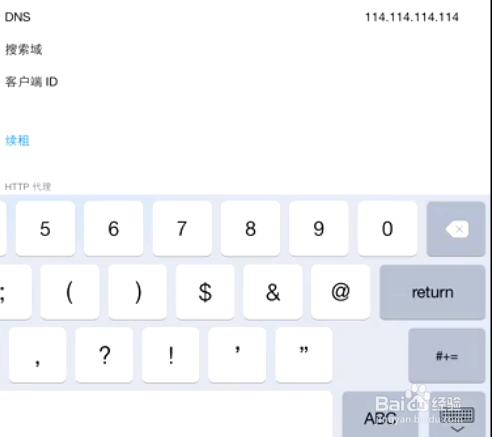
5、之后退出APPstore

6、之后重启一下

7、之后打开APPstore就能加载出来了
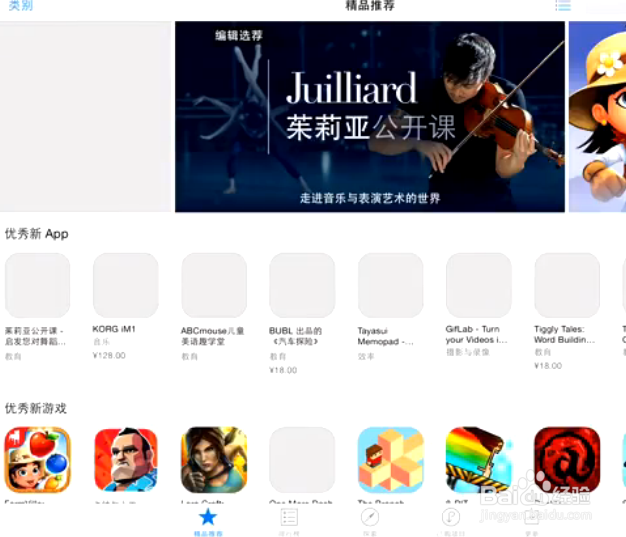
8、之后就可以用Appleid进行下载软件了
