1、将【launchpad】启动,如图下。

2、将【ae】的图标点击,并打开,如图。
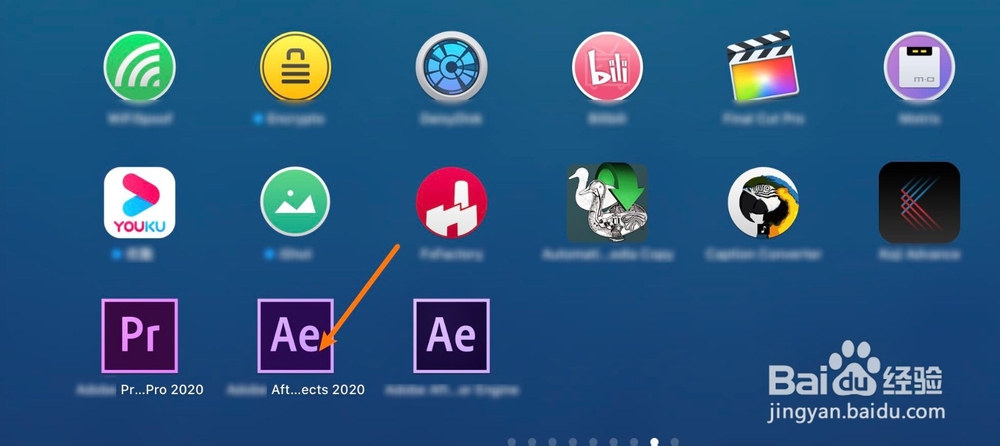
3、打开后,制作一个效果,点击【文件】如图。

4、在文件下【另存为】打开,如图。
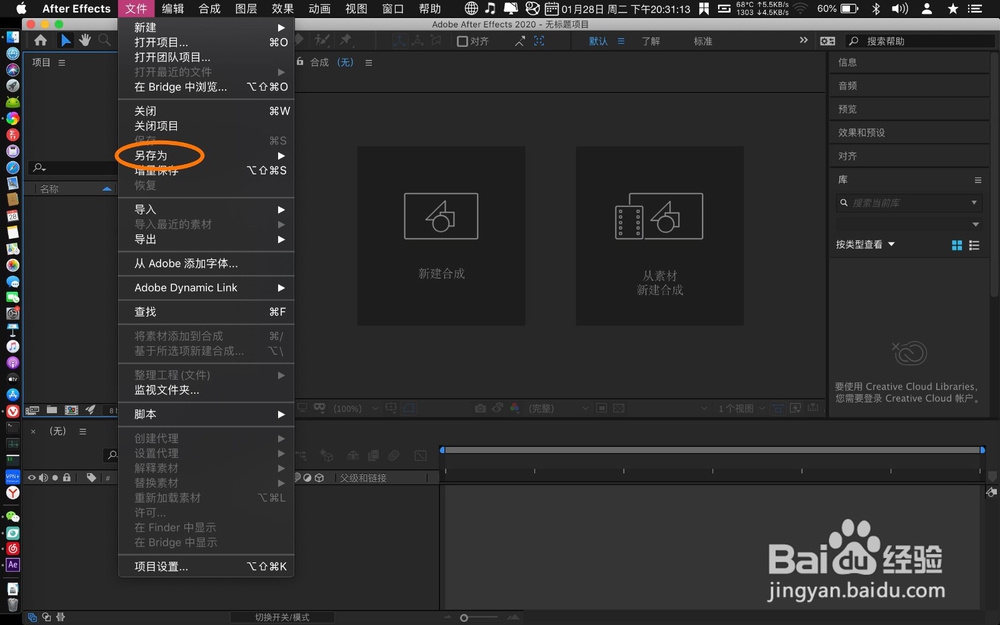
5、另存为副本XML点击,如图。
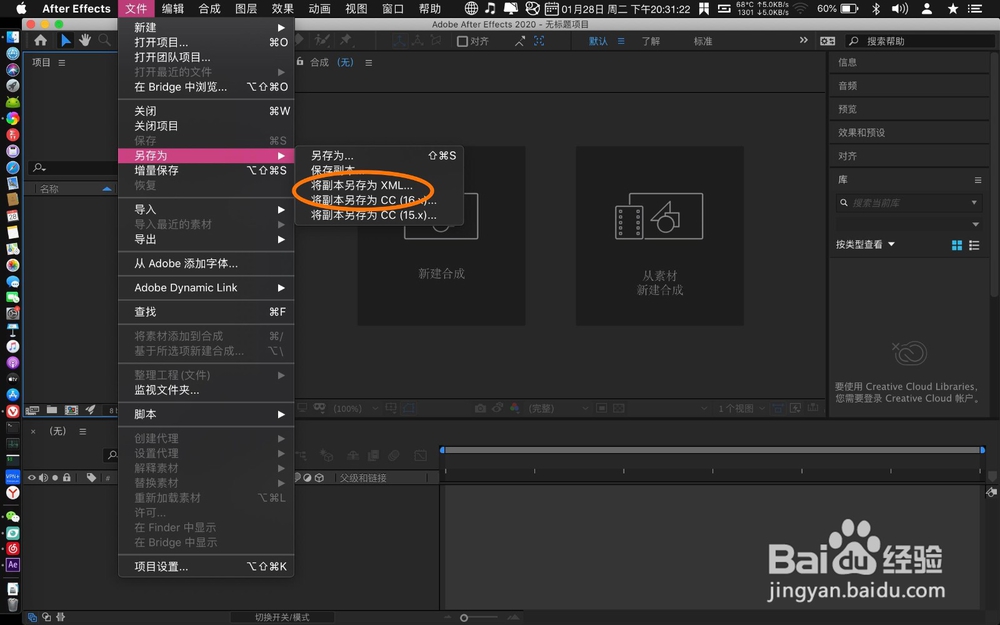
6、点击存储,在菜单上,如图。

7、aepx格式就是存储为XML的效果文件,如图。

1、将【launchpad】启动,如图下。

2、将【ae】的图标点击,并打开,如图。
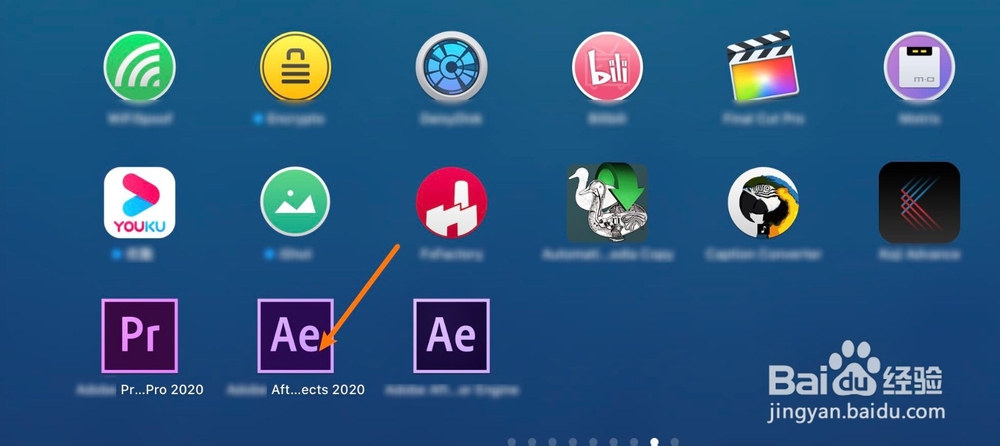
3、打开后,制作一个效果,点击【文件】如图。

4、在文件下【另存为】打开,如图。
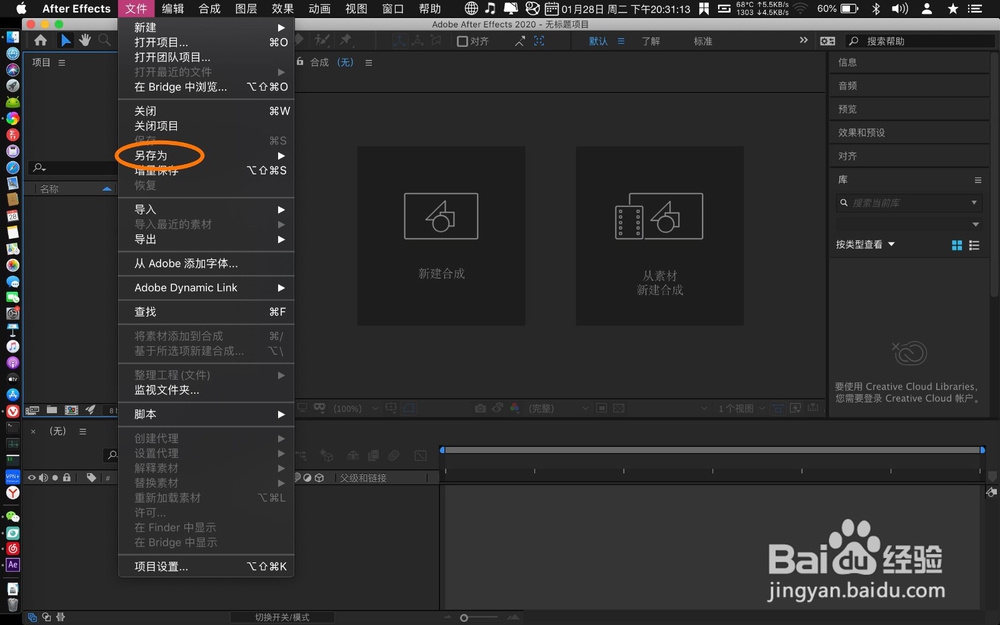
5、另存为副本XML点击,如图。
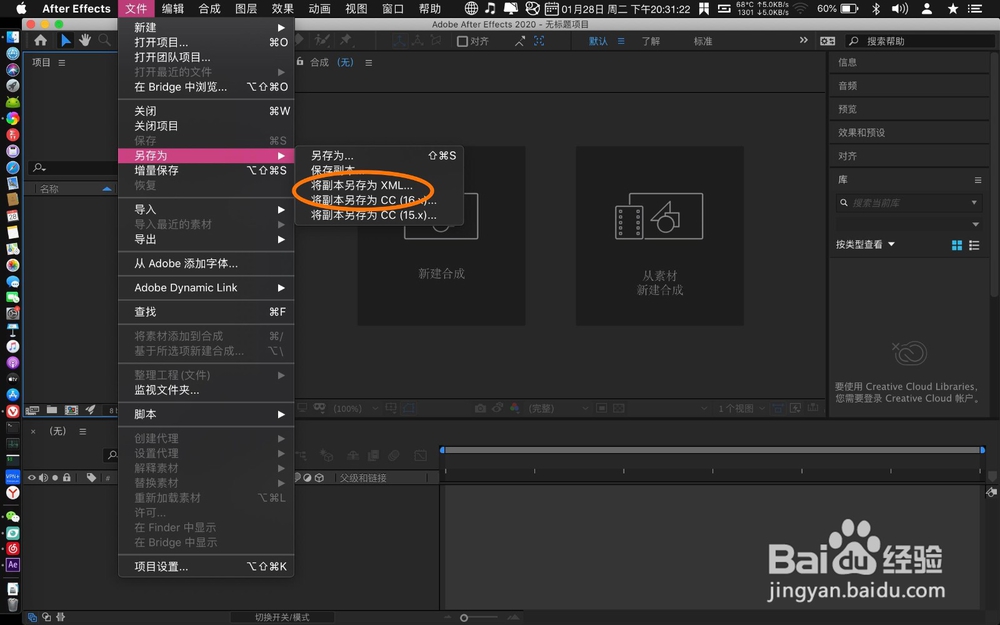
6、点击存储,在菜单上,如图。

7、aepx格式就是存储为XML的效果文件,如图。
