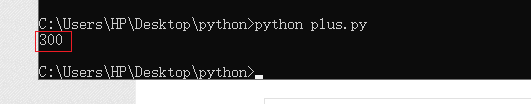1、我们打开Visual Studio Code 1.40.2进入下图界面
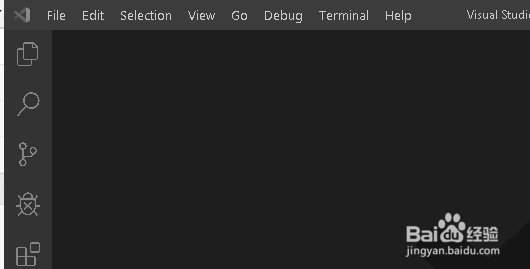
2、我们点击下图框内 选项

3、我们点击下图框内 选项

4、我们在下图框内输入 相应的代码
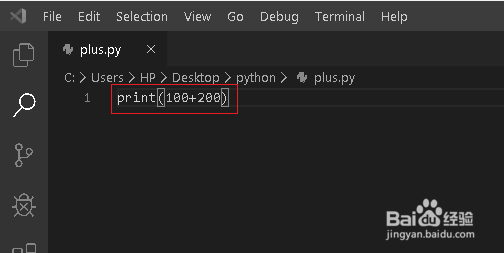
5、我们CTRL+s另外这个代码为plus.py

6、我们用cmd命令运行如下图结果这个300就是加法的和
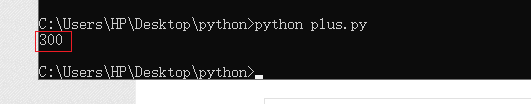
1、我们打开Visual Studio Code 1.40.2进入下图界面
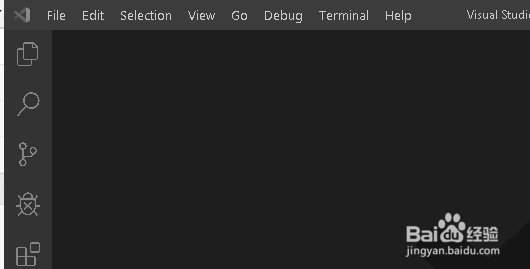
2、我们点击下图框内 选项

3、我们点击下图框内 选项

4、我们在下图框内输入 相应的代码
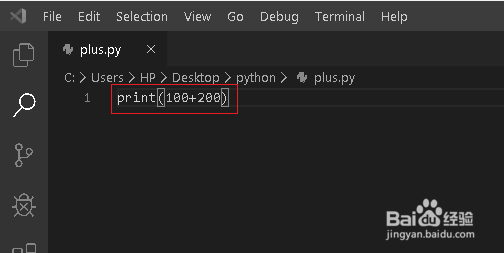
5、我们CTRL+s另外这个代码为plus.py

6、我们用cmd命令运行如下图结果这个300就是加法的和